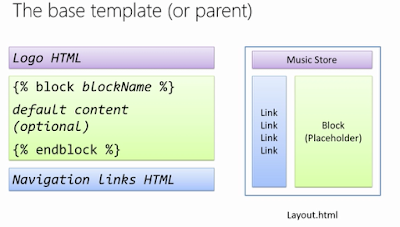As per my estimate the Course was to be completed in a day and was about to complete it , when in the final Module while deploying the app and database on the cloud it finally happend . Connecting an application to the database with the right connector is always a lengthy task for the first time ...in finding the right database ....setting up the connection and adding the right library to the project (that's always the part which troubles the most if you are trying a latest framework to an old database)
whether it be Qt , C# , and now Django connecting Mysql Client Package to a Python Environment 3.5 took me almost 2 days to fix as 3.5 being the latest release wasn't supported in SQL CLIENT
So After many GIT revert commit and trying multiple solution was able to fix it by both changing the Environment 3.4 or by using the same 3.5 version and manually building and linking the package .
Link : http://www.lfd.uci.edu/~gohlke/pythonlibs/#mysqlclient
Once Fixed Deploying and trying the App on both Azure and AWS was a piece of Cake ;)
Looking Forward to make few of Small apps before starting with a project and learning JavaScript and Bootstrap before my College reopens and continuing my Code practice at hacker-rank side by side
Web APP : http://databasefun20170107035036.azurewebsites.net/